Sonic Studio’s Amarra Computer Music Player
Introduction
In the world of high-end audio, ‘computer audio’ is now almost as common as a CD player. We have numerous audio hardware manufacturers offering DACs that cater to this particular playback source, internet web-sites and forums that are dedicated to computer audio playback, and, more recently, software applications that bypass a computer’s native OS audio process and provide their own method of processing an audio file. These applications are typically referred to as music players, and Amarra is one such program.
Sonic Studio, a manufacturer of professional audio hardware and software tools, was one of the first companies to introduce a computer music player application specifically for the audiophile. Amarra version 1.0 was released in June of 2009, and, as of the writing of this article, is now up to v2.3.2 and supports Apple’s OS X operating system only.
Amarra functions in concert with iTunes. It uses iTunes as its database manager (although playlists can be created without iTunes), but bypasses the audio processing engine in OS X called Core Audio. When installed on an Apple computer, it acts as a transport for the audio data which is then fed to an outboard DAC. Key features of Amarra include support of sample rates up to 384 kbps, automatic sample rate switching, memory-based Cache Mode playback, native FLAC support and conversion, an off-line sample rate converter, and a very good 4-band parametric equalizer called Sonic EQ.
Installation and Setup
Installing Amarra is pretty straightforward. It requires a software key to remove it from trial to registered status. I currently have it installed on a late 2010 27” iMac with 8 GB of RAM and external hard drives. After installation, the first place a user may want to go is the Preferences section. Figure 1 below shows how I currently have it set up.
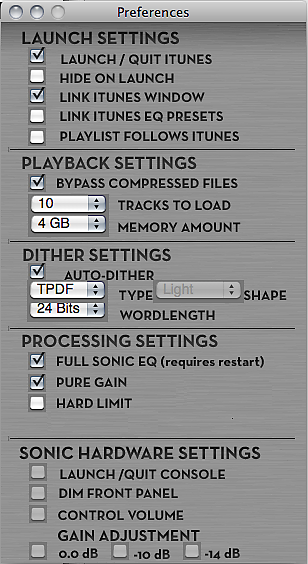
Figure 1. Amarra Preference Settings
The Launch Settings section lets the user decide if, and how, iTunes is started when launching Amarra. I like the Link iTunes Window option, as it gives the illusion of the two applications (Amarra and iTunes) running as a single window. An important option in the Playback Settings portion is the Memory Amount. This is the memory that is allocated to Amarra, which is crucial when using Cache Mode (memory playback), especially when playing high-resolution files. The Dither Settings options shown are the factory defaults. Re-dithering is only applied when Amarra’s volume is not set to zero (unity gain). The Processing Settings options utilize enhanced playback algorithms, and Sonic Hardware Settings are utilized if a Sonic Studio outboard DAC is being used.
Using the Preferences settings as shown above, Amarra is ready to use and is perfectly aligned with iTunes as shown in Figure 2.
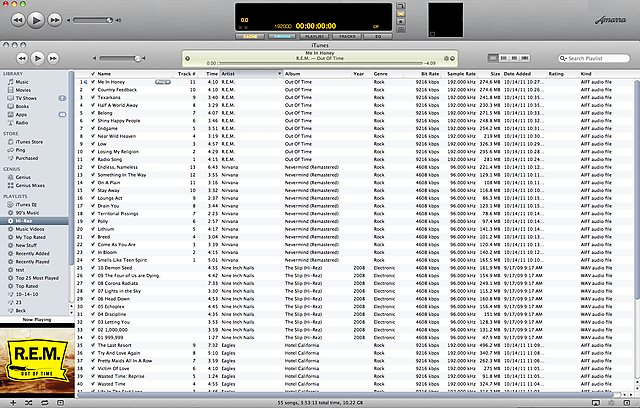
Figure 2. Amarra in use with iTunes
Using Amarra
As shown in Figure 2, transport and volume control settings are on the left of the Amarra pane, with two of the most important buttons in towards the center: Cache and Amarra. Clicking on the Cache button activates memory playback and the button becomes highlighted in yellow. Clicking on the Amarra button toggles between iTunes and Amarra, indicating which playback engine is being used. Make sure it says Amarra to activate the Sonic Studio playback mode. (I like this feature, as it enables the listener to toggle back and forth between audio engines while the music is playing).
The three remaining buttons, Playlist, Tracks, and EQ, are pretty self-explanatory. The Playlist button opens a playlist window where you can create your own playlist either from iTunes or Finder – this is where you would add FLAC tracks for native playback, or tracks that require gapless playback. The Tracks button shows a list of the tracks loaded in the current playlist, and individual tracks can be selected for playback. The EQ button opens the Amarra EQ window, an exceptional 4-band parametric equalizer, as shown in figure 3. This EQ function is useful for tuning to one’s listening environment, and also comes with numerous pre-loaded presets.
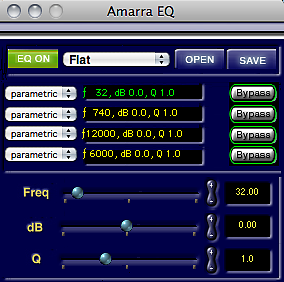
Figure 3. The Amarra EQ window
The main display window can be toggled between three different settings, as shown in Figures 4a, 4b, and 4c.
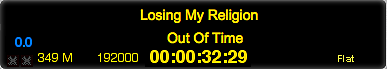
Figure 4a
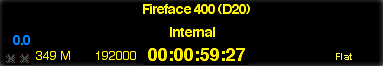
Figure 4b

Figure 4c
Common to all three modes is the display of gain (0.0), file size (349 M), sample rate of the current track (192000), track time, and current EQ setting. Toggling switches between display of track and album name, connected DAC and clock source, and VU meters.
Lastly, sample-rate conversion (SRC) is performed via Amarra’s Background Manager (Figure 5). Here, SRC is performed as a background process i.e. playback of an SRC’d file is not possible during the conversion process.
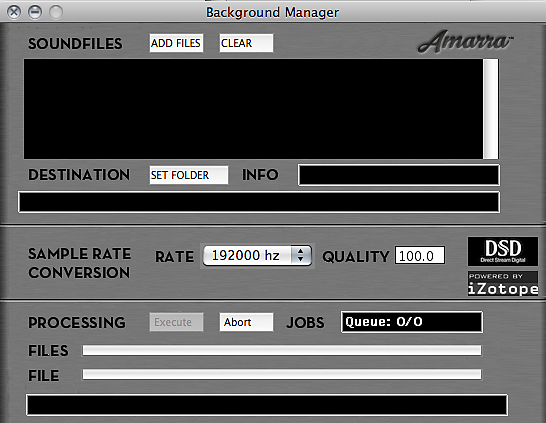
Figure 5. Amarra's Background Manager
Before I get into how Amarra sounds, one quick note about transport control: Amarra currently supports remote control via Apple’s infrared remote, the Rowmote app for the iPhone and iPod Touch, and, my favorite, Apple’s own Remote app for the iPhone, iPod Touch, and iPad. Both Rowmote and Remote are available from Apple’s App Store.
The sound
Now that we’ve got the hows and whats of Amarra down, how does it sound? In a word, sublime. With the initial (somewhat buggy) release of Amarra two and a half years ago, the differences between it and iTunes were readily apparent (thanks to the ability to instantaneously switch between Core Audio and Amarra by clicking on the Amarra button as described earlier). Over time, with the current release of version 2.3, those differences have become more apparent. It’s only gotten better.
iTunes was never, in my opinion, a bad music player. If it was, it would have been a major obstacle in the whole computer music playback paradigm. The biggest thing going for iTunes was (and still is) its convenience and the way it manages your music library. How it sounded was a close second. This may have been acceptable to the vast majority of its targeted users, but for the minority of hi-fi enthusiasts? Not really. In comes Amarra. Utilizing iTunes ‘front end’ (why reinvent the wheel, or, if it ain’t broke why fix it?) and developing their own playback engine, they were able to supply an application that both sounded good and had all the convenience of a popular computer media player.
Amarra’s major strengths lie in its ability to resolve fine detail without sounding sterile or analytical, lack of congestion when playing large ensemble or polyphonic tracks, slamming dynamics, and better-than-average sound-staging with a nice black background. One additional plus, at least for me, is its ever-so-mild bias towards midrange warmth (compared to Pure Music, another great computer music player). My system tends towards neutral but my personal preference is for just the slightest touch of warmth. Just a wee little bit. And Amarra does it for me.
The Feeling Begins, the opening track of Peter Gabriel’s album Passion: Music for the The Last Temptation of Christ, contains one of the saddest instruments I’ve ever heard: the Armenian Doudouk (the album was ripped from the 2003 remaster to AIFF at 16/44.1). When played through Amarra, the instrument is front and center, thick and palpable. Switching to iTunes, it collapses back into the sound stage.
One of my favorite tracks off Beck’s Sea Change is Paper Tiger (HD Tracks FLAC download at 24/88.2). It has a smooth undulating rhythm, pronounced walking bass line, and is accompanied by an orchestra. The music tends to get slightly congested when played back with iTunes. Not so with Amarra. Each instrument is well-defined with no smearing or smudging, and there is an excellent sense of pace, rhythm, and timing (PRAT).
The godfather of industrial music, Trent Reznor of Nine Inch Nails, released an album in 2008 called The Slip (including a 24/96 WAV download from NIN’s official website). Track 8 from this album, Corona Radiata, contains a slow-paced percussive sample that is a bass-lover’s dream, as well as out-of-phase synthesized pads. When played back with Amarra, compared to iTunes, the OOP pads are much more solid (sounds coming from all around), and the bass is well-defined and seems to go lower.
Finally, A Love You Can’t Survive, track 4 from Richard Thompson’s album entitled The Old Kit Bag (ripped from the original CD to AIFF at 16/44.1), is a folk-rock delight: acoustic and electric guitar, upright bass, drums and……….. cello. I’ve never really been that impressed with the quality of RT’s recordings; typically very mediocre with little attention, it seems, paid to the micing of acoustic instruments. That was before Amarra. Now it sounds like he and his band are playing for me. In my room (very cliche, I know, but the difference isn’t subtle). Each instrument is focused with just the right amount of air and tone. Prior to using Amarra, the cello sounded like mud; now it sounds like…….. a cello.
Concluding remarks
Of the currently available computer music playback programs available for the Mac, Amarra, in its current iteration, is my favorite. Great sound, simple to set up, and an intuitive user-interface. Just like with any piece of audio equipment, whether it be speakers, amplifiers, source components, or wires, it’s up to the listener to decide what sounds best. I’d advise the reader to try most, if not all, of the available music player applications. They all come with some kind of trial period, and are readily available for download.
Manufacturer
Sonic Studio, LLC
Price: US $695
System used for Review
- Source: Late 2010 27” iMac, 2.8 GHz Quad-core Intel i5, 8 GB RAM, OSX Snow Leopard, 1 TB Lacie external HDD x 4, Amarra v2.3.2, Wavelength Audio Cosecant v3, RME Fireface 400
- Amplification: AVA T-7 ECR, Bryston 10B, Bryston 7B-ST, ASL Hurricane DT
- Speakers: Magneplanar MG-3.6/R on MyeStands, Vandersteen 2Wq x 2
- Interconnects/Cables: Cardas Neutral Reference, Cardas Hexlink 5C, Kimber 8TC
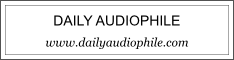



Can you describe the physical set up of your system using Amarra ? That is; hardware, type of connections, etc ?
Hi William,
Specific equipment used is described in the ‘System used for Review’ section above. Connections are as follows:
iMac > Cosecant via USB
iMac > FireFace via FireWire
Both Cosecant and FireFace feed the preamp via RCA cables.
The preamp feeds the Bryston crossover via RCA cables. The crossover is set with a low pass filter at 250 Hz at 18db/octave, and a high pass filter at 200 Hz at 12db/octave. The high pass signal is then fed to the ASL amps via RCA, and the low pass signal to the Bryston amps via RCA.
The ASL amps feed the high pass input on the Magnepans via Cardas Hexlink speaker cable, and the Bryston amps feed the low pass input using Kimber 8TC speaker cable. I’m using the high-level inputs on the subwoofers, and they are fed by the Bryston amps using Kimber 8TC speaker cable. The subs are set to an approximate 60 Hz 12db/octave filter.
Hope this helps.
JQ
JQ,
Great review.
Quick question: what DAC were you using and how did you connect to it?
Quick thought: Wonder why anyone would want “EQ Controls” in what is basically a digital streamer. Any time you monkey with the original stream from the source file, you are introducing junk, and I thought avoiding this was the purpose of a tool like this.
Hello again Rob,
Dacs and connections are described in the post directly above yours.
As to using the parametric eq in Amarra, it’s great for taming room anomalies and is quite clean.
Regards,
JQ
JQ,
Sorry I missed that! I reread the entire post several times looking for it. Oops.
As for using a parametric EQ in a digital stream, I’ve got to say I think it’s nonsense.
Here’s why: why would you want to rip something Apple Lossless, or use FLAC, WAV or any other pristine lossless format to then alter it with some “EQ” prior to sending it to your DAQ?
That’s ridiculous (to me) and defeats almost the entire purpose here. Plus, altering the bits with “EQ” adds distortion.
Not wanting a debate/argument here, just one guys opinion.
A nice clean and clear review. Sorry I’m a bit late to the party.
Unfortunately, for my purposes, Amarra doesn’t appear to get over a major obstacle – the format of the metadata is as per i-tunes which is hopeless for classical music. Metadata based on an ASA format ( artist, song, album) doesn’t work for classical as there is no field for composer and you usually end up with individual track details limited to ” Herbert von Karajan, Symphony 5 andante”. Whose Symphony 5? Which orchestra? Which performance? etc. There are other issues but I won’t go into them here for brevity.
One day I hope to be able to move to mac or pc audio. Sadly it seems not yet (unless anyone can suggest a piece of software of which I am currently unaware).
Hi Pete, I’d agree that iTunes is not perfect, but with respect to your specific comments, there is a Composer field for each track, as well as a Comments field where you can put any information about a performance that you like.
Pete —
I don’t think there will ever be a piece of software to fix the essential incompatibility between ID3 tags and classical music. You’re right that the current tagging schemes (which aren’t really specific to any particular piece of software) were designed for pop music and are a poor fit for classical. If you’re curious, here’s the system I’ve used to generate sensible tags for my (too large) collection of classical music. Basically, I put a lot of the information that there’s no tag for in the Album field. So when I ripped the Karajan 1967 recording of Shostakovich’s 10th, the tag for the first movement looked like this:
Artist: Dmitri Shostakovich
Album: Symphony No. 10 (Karajan/BPO 1967)
Song: Andante Moderato
In iTunes, this lets me use the “artist” view to get a view of my collection organized by composer. When I double-click on a composer, I then get a view of all of the albums, with the conductor and orchestra included in the album name. I can’t search by conductor or orchestra, but I find I never really want to do that anyway. When I have a disc on which the conductor is the main point of interest (i.e., a Toscanini recording), I go ahead and make the conductor the artist and put the composer’s name in the album title.
Hey Mr. Quinn,
Thanks for the review, very cool! A quick clarification…With “Sonic EQ” enabled as you show in the preferences screenshot, Amarra’s EQ has quite a few more types than just parametric. Personally, I’m a fan of Amarra’s shelving filters.
OMas
?? Price: US $695 ??
Leon – yes and no. At the time the review was published, there were three versions of Amarra, ranging from $99 up to $695 IIRC, the latter being the version reviewed. Looking at their website now, there are two versions, as $50 and $189. Things move fast in this area. As the last paragraph suggests though, try all of the available players with the trial periods.
Hi, can you stream the music using iTunes Airplay functionality? Or do you necessarily need to connect the DAC through a cable when using Amarra? thanks, Alex.
I have been unable to use Amarra with the Airplay functionality. I presume that this is because Amarra hijacks the sound signal before it “reaches” the Airplay output. Delighted to hear if I am wrong.